
Question from Andy: I need help with an Internet issue, Rick.
Several websites that used to load just fine won’t load anymore. They either just sit there and try to load forever or I get an error message.
The crazy thing is most websites still load ok. It’s just a handful of specific sites that won’t load.
Can you please help me fix this?
 Have you ever seen a photo or screenshot on a web page that you wanted to save to your PC for some reason?
Have you ever seen a photo or screenshot on a web page that you wanted to save to your PC for some reason?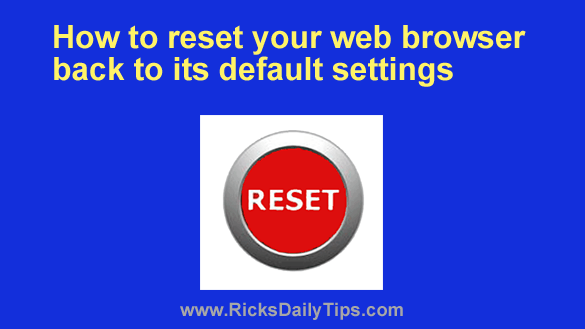 Rick’s Tech Tips Newsletter
Rick’s Tech Tips Newsletter Rick’s Tech Tips Newsletter
Rick’s Tech Tips Newsletter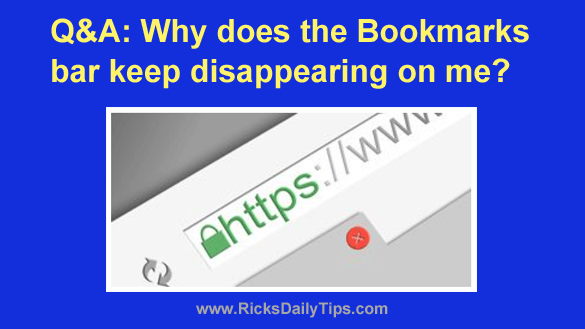 Question from Renée:
Question from Renée: