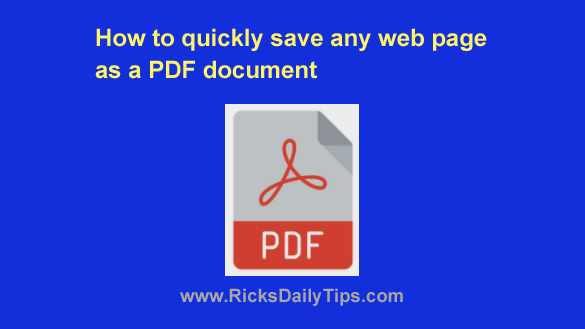Want to get my easy to follow Tech Tips in your email?
Want to get my easy to follow Tech Tips in your email?
Sign up for my daily Rick’s Tech Tips Newsletter!
Do you use Chrome, Firefox or Edge for your web browser?
If so, you probably know that you can either click the “Star” icon on the right side of the address bar or press Ctrl+D to bookmark the web page you’re currently viewing.
Those are the methods most people use to bookmark a page, but there’s an even better way because it only requires a quick click and drag. Here’s how to do it: [Read more…]