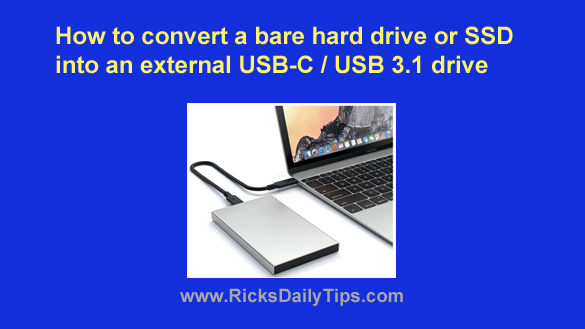 Note: The links in this post are affiliate links.
Note: The links in this post are affiliate links.
A while back I wrote this post that explains how to convert an unused internal hard drive into an external USB 3.0 drive.
That has turned out to be one of the most popular posts I have ever written, but a lot has changed since then.
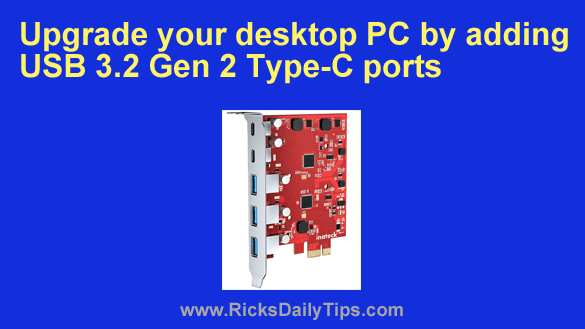
 Note: The links in this post are affiliate links.
Note: The links in this post are affiliate links.