
Question from Ashley L: I’m getting ready to buy a new laptop and the model I’m wanting comes with 4GB of DDR4 RAM but I can add 4GB more (for 8GB total) for an extra $75.
I have two questions for you concerning the RAM options:
1 – Do you think doubling the RAM to 8GB is worth it for Windows 10?
2 – Is $75 a reasonable price to pay for an extra 4GB?
Thanks in advance for your advice. It’ll be a big help!
Rick’s answer: [Read more…]

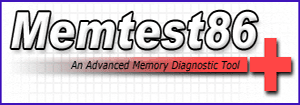
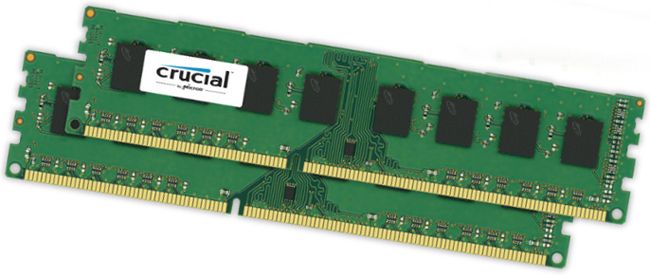 Question from Eric H.:
Question from Eric H.: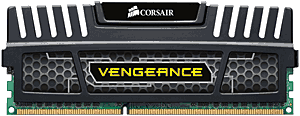 Question from Nathan P.:
Question from Nathan P.: