 Question from Alex G.: Hi Rick. Love this site and all your tips!! I hope you can help me with a problem I’m having.
Question from Alex G.: Hi Rick. Love this site and all your tips!! I hope you can help me with a problem I’m having.
I just bought an ebook filled with Windows 7 tweaks and several of the ones I really want to try require running a program called Group Policy Editor. The instructions say to type gpedit.msc into the Search box, but when I do I get this error message:
“Windows cannot find ‘gpedit.msc’. Make sure you typed the name correctly, and then try again.”
What am I doing wrong? My computer is a Dell laptop running the upgrade version of Windows 7 Home Premium. It originally came with Windows Vista.
Rick’s answer: [Read more…]
 Microsoft released Windows 8 in October with high hopes of enticing users to either upgrade their older versions of Windows to Windows 8 or simply buy a new Windows 8 based PC outright, but that has turned out to be a pipe dream.
Microsoft released Windows 8 in October with high hopes of enticing users to either upgrade their older versions of Windows to Windows 8 or simply buy a new Windows 8 based PC outright, but that has turned out to be a pipe dream.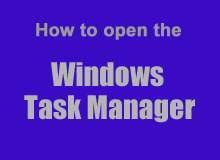 If you’ve been using Microsoft Windows-based PCs for a while you’re probably quite familiar with the Windows Task Manager. It is in fact one of the most-used Windows utilities.
If you’ve been using Microsoft Windows-based PCs for a while you’re probably quite familiar with the Windows Task Manager. It is in fact one of the most-used Windows utilities.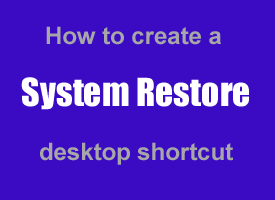 I download, test and review a lot of software and I always create a new System Restore Point before I install every new program just in case something goes wrong. System Restore has saved my bacon on several occasions, and chances are it has also saved yours at least once in the past.
I download, test and review a lot of software and I always create a new System Restore Point before I install every new program just in case something goes wrong. System Restore has saved my bacon on several occasions, and chances are it has also saved yours at least once in the past.