 Question from Deidre: I have a Smart TV and my mom told me she heard on the news that viruses can infect smart TVs and we need to run virus scans on them.
Question from Deidre: I have a Smart TV and my mom told me she heard on the news that viruses can infect smart TVs and we need to run virus scans on them.
I didn’t even know a TV could catch a virus.
Is that true? And how do I run a virus scan if it is? [Read more…]
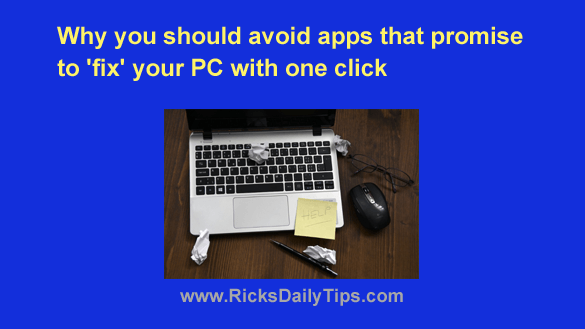 I recently received a message from a reader asking if the “fix-all” programs that keeping popping up in ads on his computer will really help fix the issues he’s having with it.
I recently received a message from a reader asking if the “fix-all” programs that keeping popping up in ads on his computer will really help fix the issues he’s having with it. Question from Bailey:
Question from Bailey: For years, Mac owners were led to believe that their computers were immune from malware infections.
For years, Mac owners were led to believe that their computers were immune from malware infections.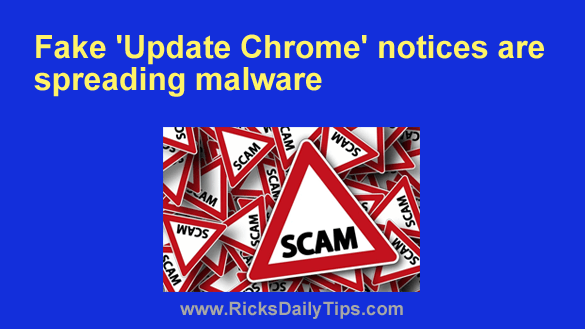 Our friends over at Bleeping Computer have alerted their readers to a very dangerous Chrome Update related scam that’s making the rounds right now.
Our friends over at Bleeping Computer have alerted their readers to a very dangerous Chrome Update related scam that’s making the rounds right now.