 If you have recently taken the plunge and replaced Microsoft Windows with Linux, you are probably marveling at the increase in your computer’s speed and appreciating the fact that you don’t have to run an anti-virus program. For sure, Linux offers plenty of advantages over Windows.
If you have recently taken the plunge and replaced Microsoft Windows with Linux, you are probably marveling at the increase in your computer’s speed and appreciating the fact that you don’t have to run an anti-virus program. For sure, Linux offers plenty of advantages over Windows.
One advantage it has never offered however is a simple way to tweak your Linux installation to your liking. You can easily use Google to find command line tweaks for most anything that you can think of, but wouldn’t it be nice to have a GUI system tweaker that uses the mouse instead of the keyboard and command line?
Well, if you’re running the “Ubuntu” flavor of Linux you can now download a very good one, for free. [Read more…]
 As I explained in
As I explained in 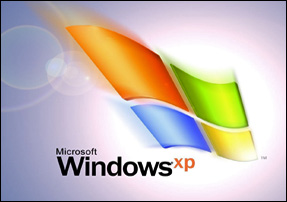 It’s been a long time coming, but Microsoft has announced that they will no longer support or release security updates for Windows XP after April 8, 2014, a move that will effectively kill off what has been arguably the most popular version of Windows ever released.
It’s been a long time coming, but Microsoft has announced that they will no longer support or release security updates for Windows XP after April 8, 2014, a move that will effectively kill off what has been arguably the most popular version of Windows ever released.