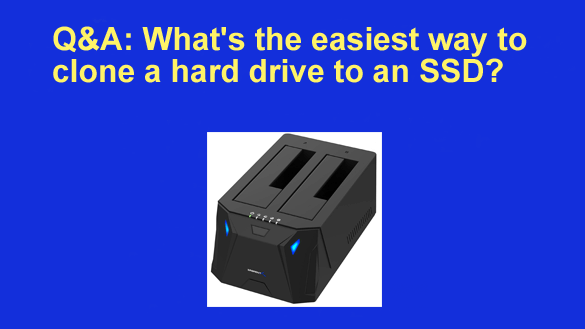 Note: The links in this post are affiliate links.
Note: The links in this post are affiliate links.
Question from Samuel: Hi, Rick. I bought a 1TB solid state drive (SSD) to replace the aging 1GB drive in my laptop.
I read your post about using Clonezilla to clone the contents of the old drive onto the new one, but I know from one of your other posts that I’ll need to buy a SATA to USB adapter too. [Read more…]
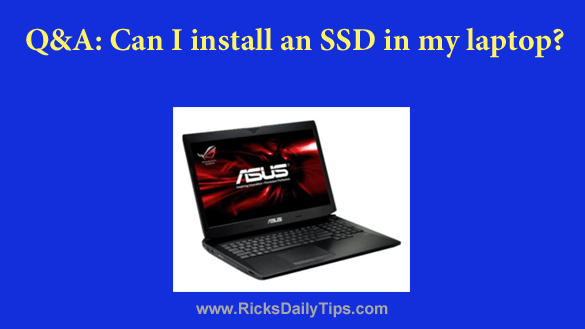
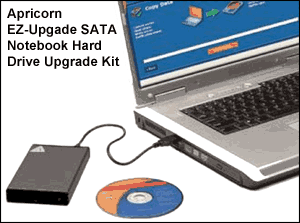
 I have written several posts that discuss either replacing a bad laptop hard drive with a new one or upgrading the system with a larger drive or an SSD.
I have written several posts that discuss either replacing a bad laptop hard drive with a new one or upgrading the system with a larger drive or an SSD.