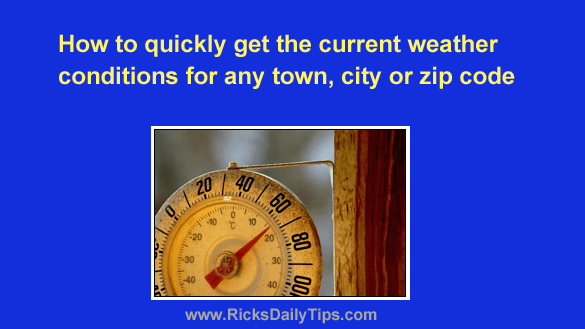 There’s an old saying that goes something like “Everybody complains about the weather, but nobody does anything about it.”
There’s an old saying that goes something like “Everybody complains about the weather, but nobody does anything about it.”
While you can’t really do anything about the weather, if you like keeping tabs on it there’s an easy way to get the current weather conditions for virtually any locality, in seconds.
 Did you know Google accounts are among the most frequently hacked accounts on the Internet?
Did you know Google accounts are among the most frequently hacked accounts on the Internet? Google has built tons of nifty features into their popular search engine that do a lot more than just help folks find things on the Internet.
Google has built tons of nifty features into their popular search engine that do a lot more than just help folks find things on the Internet.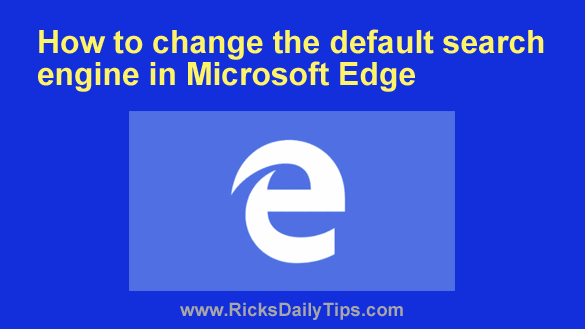 Rick’s Tech Tips Newsletter
Rick’s Tech Tips Newsletter