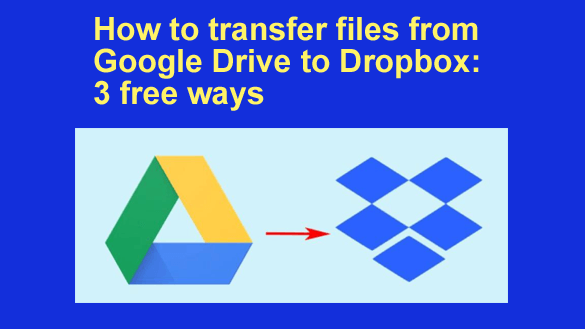 Can I transfer from Google Drive to Dropbox?
Can I transfer from Google Drive to Dropbox?
Block-level file sync, password-protected sharing links, and smart sync are some unique advantages of Dropbox, compared to Google Drive.
If you are wondering whether you can move Google Drive files to Dropbox, the answer is yes, and here is a how-to guide with 3 available solutions. [Read more…]
 Regular readers of this blog know that I’m a huge fan of two-factor authentication for online accounts.
Regular readers of this blog know that I’m a huge fan of two-factor authentication for online accounts. Question from Manny P.:
Question from Manny P.: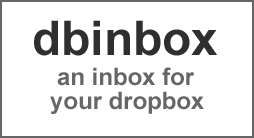 Letting other Dropbox users upload files to your Dropbox account is easy, but what about folks who don’t have a Dropbox account of their own?
Letting other Dropbox users upload files to your Dropbox account is easy, but what about folks who don’t have a Dropbox account of their own?