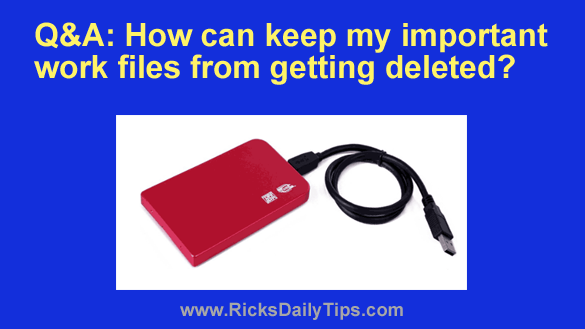 Note: The links in this post are affiliate links.
Note: The links in this post are affiliate links.
Question from Ellen: Hi, Rick. I’m a freelance graphic artist and I do all of my work on a Dell desktop computer running Windows 11.
I have hundreds of images that have either already been delivered to the customer or waiting to be delivered, and about a dozen more that are works in progress.
The problem is my husband and daughter also use this computer for Facebook, homework and games. I’m deathly afraid that my important files might get deleted somehow.
Is there a dependable and secure way to make sure they don’t end up getting deleted somehow? [Read more…]
 Note: The links in this post are affiliate links.
Note: The links in this post are affiliate links.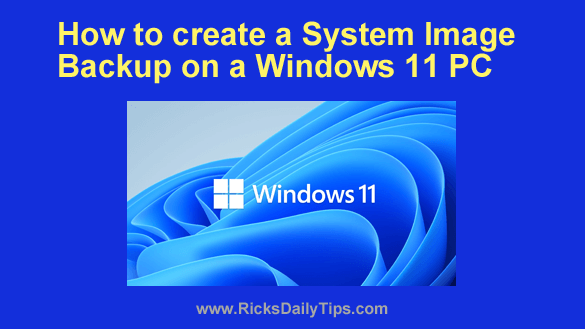 If you’ve been using computers for a while you probably know that a hard drive or SSD failure, a horrible virus infection or some other catastrophic event can result in data loss.
If you’ve been using computers for a while you probably know that a hard drive or SSD failure, a horrible virus infection or some other catastrophic event can result in data loss.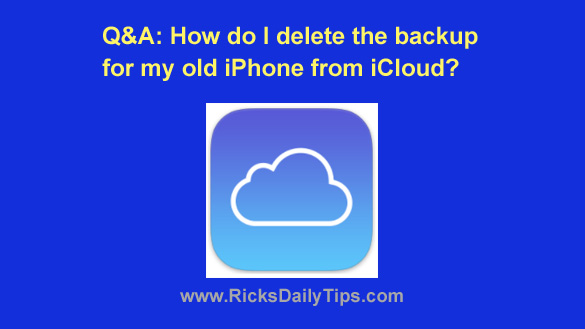 Question from Claire:
Question from Claire: