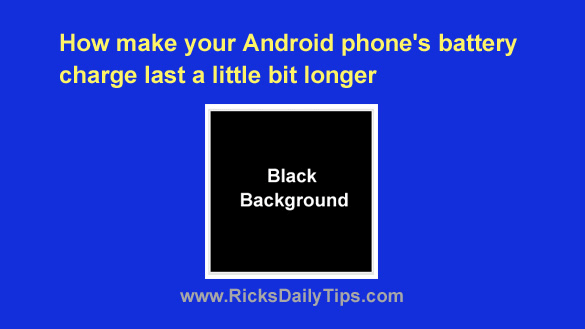Most laptops come with built-in webcams these days, but some older models don’t. And unless the monitor has one built-in, desktop PCs don’t typically come with them either.
Most laptops come with built-in webcams these days, but some older models don’t. And unless the monitor has one built-in, desktop PCs don’t typically come with them either.
If you ever find yourself in need of a webcam but you don’t happen to own one, a nifty free download called DroidCam will let you use an most any smartphone or tablet as a webcam for your Windows or Linux PC.
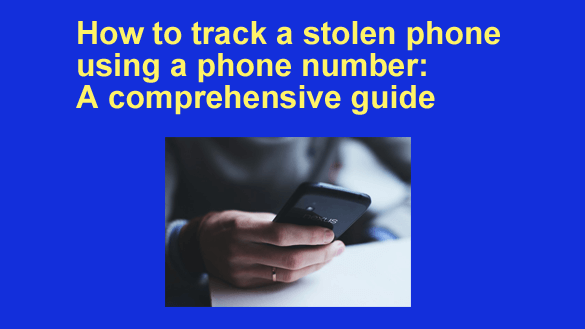 Losing a phone can be a stressful experience. Every year, millions of phones get lost or stolen. This guide offers strategies for tracking down your device using just a phone number.
Losing a phone can be a stressful experience. Every year, millions of phones get lost or stolen. This guide offers strategies for tracking down your device using just a phone number. Do you have a large collection of irreplaceable photos stored on your phone?
Do you have a large collection of irreplaceable photos stored on your phone? Have you ever stopped to consider just how much of your digital life is stored on your smartphone?
Have you ever stopped to consider just how much of your digital life is stored on your smartphone?