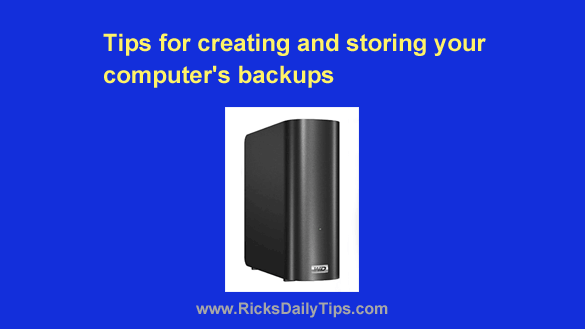 Want to get my easy to follow Tech Tips in your email?
Want to get my easy to follow Tech Tips in your email?
Sign up for my daily Rick’s Tech Tips Newsletter!
Modern computer hardware is generally more reliable than what we had back in the early days of personal computing, but users still frequently lose irreplaceable data due to hardware failures.
There are many reasons for data loss that range all the way from the simple failure of a hard drive to catastrophic events such as lightning strikes or fire damage. [Read more…]
 Note: The links in this post are affiliate links.
Note: The links in this post are affiliate links. Note: The links in this post are affiliate links.
Note: The links in this post are affiliate links.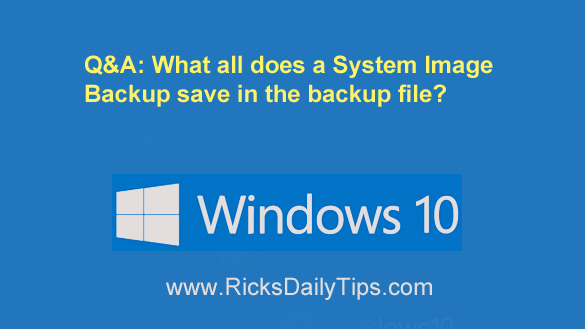 Question from Olivene:
Question from Olivene: