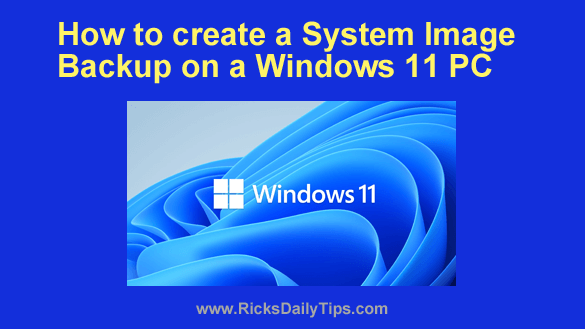 If you’ve been using computers for a while you probably know that a hard drive or SSD failure, a horrible virus infection or some other catastrophic event can result in data loss.
If you’ve been using computers for a while you probably know that a hard drive or SSD failure, a horrible virus infection or some other catastrophic event can result in data loss.
If that ever happens you, you’ll need to be able to restore the drive’s contents from a backup.
The question is, which backup software should you use to create your backups? [Read more…]
 One of the first things we should do after getting a new PC or upgrading to a new version of Windows is create a System Image Backup in case a hard drive failure or some other disaster makes it necessary to re-install Windows.
One of the first things we should do after getting a new PC or upgrading to a new version of Windows is create a System Image Backup in case a hard drive failure or some other disaster makes it necessary to re-install Windows.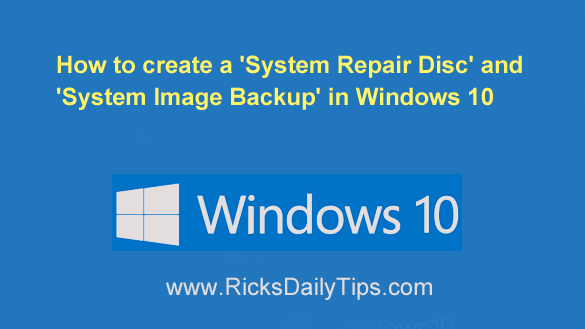 Note: The links in this post are affiliate links.
Note: The links in this post are affiliate links.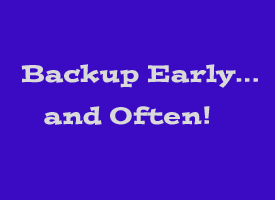 If your PC came with Windows 7 pre-installed, chances are you didn’t receive a System Repair Disc or Windows installation DVD along with it.
If your PC came with Windows 7 pre-installed, chances are you didn’t receive a System Repair Disc or Windows installation DVD along with it.