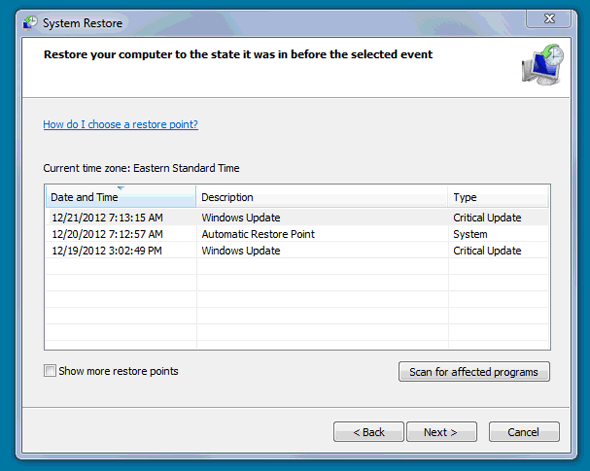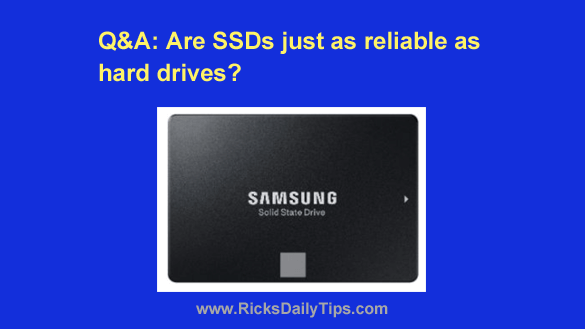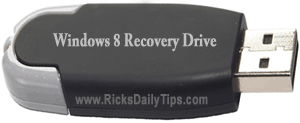 If you have ever used Windows 7 you probably remember creating a System Repair Disc soon after setting up your new PC just in case it ever failed to boot up properly. You can create one for your Windows 8 PC as well, but you also have the option of creating a bootable USB Flash Recovery Drive instead.
If you have ever used Windows 7 you probably remember creating a System Repair Disc soon after setting up your new PC just in case it ever failed to boot up properly. You can create one for your Windows 8 PC as well, but you also have the option of creating a bootable USB Flash Recovery Drive instead.
You can use either a System Repair Disc or USB Recovery Flash Drive to boot a PC that fails to start up properly into an emergency troubleshooting and repair mode. They both do the job equally well, but I prefer the USB flash drive option for a number of reasons. If you do as well, here’s how to create one in Windows 8: [Read more…]
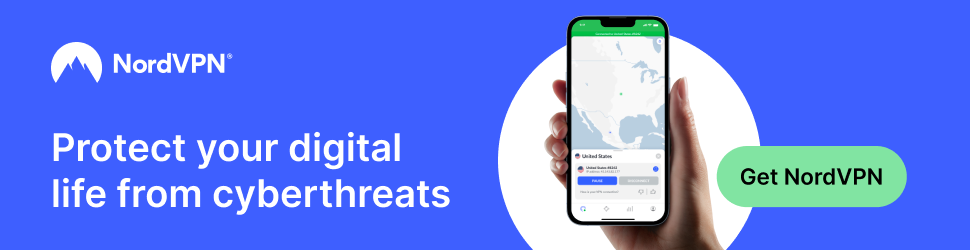
 Question from Karen P.:
Question from Karen P.: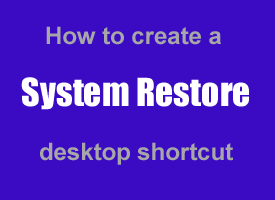 I download, test and review a lot of software and I always create a new System Restore Point before I install every new program just in case something goes wrong. System Restore has saved my bacon on several occasions, and chances are it has also saved yours at least once in the past.
I download, test and review a lot of software and I always create a new System Restore Point before I install every new program just in case something goes wrong. System Restore has saved my bacon on several occasions, and chances are it has also saved yours at least once in the past.