 Apple’s MacBook line of laptops has long been regarded as among the best in the industry, for good reason. Without exception, every MacBook ever built was created with the best in quality, simplicity and ease of use in mind.
Apple’s MacBook line of laptops has long been regarded as among the best in the industry, for good reason. Without exception, every MacBook ever built was created with the best in quality, simplicity and ease of use in mind.
The Apple MacBook Air MJVE2LL/A 13.3-Inch Laptop continues to live up to the MacBook’s sterling reputation. Although it has a larger screen, this attractive and durable laptop is still super-light and just as dependable as its predecessor.
It’s also quite powerful as laptops go, offering some pretty awesome features and hardware, as listed below: [Read more…]
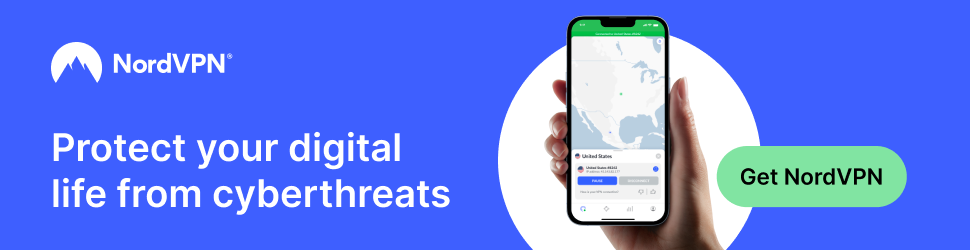
 Hello everyone. I hope you all had a great week!
Hello everyone. I hope you all had a great week! Microsoft really wants you to upgrade your computer that’s running Windows 7 or 8.1 to Windows 10. In fact, they want you to upgrade so badly that they’re literally offering you the upgrade for free.
Microsoft really wants you to upgrade your computer that’s running Windows 7 or 8.1 to Windows 10. In fact, they want you to upgrade so badly that they’re literally offering you the upgrade for free. Question from Larry Y.:
Question from Larry Y.: Do you have an Apple device that’s running iOS 9? If so, Apple has just released a new update that you really need to install.
Do you have an Apple device that’s running iOS 9? If so, Apple has just released a new update that you really need to install.