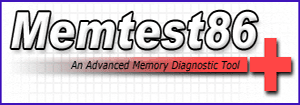Question from Billy P.: I dropped my Surface Pro 3 a few days ago and it shut off when it hit the floor.
Question from Billy P.: I dropped my Surface Pro 3 a few days ago and it shut off when it hit the floor.
I thought I had destroyed it for good but when I pressed the power button it started up just fine.
I used it three days in a row and everything seemed normal but last night I turned it on and nothing happened. No lights, no sounds, no nothing.
I’m hoping this is just a simple fix since it worked ok for a while after I dropped it.
Can you tell me how to get the back off of it and what to check once I get it opened up?
Rick’s answer: [Read more…]

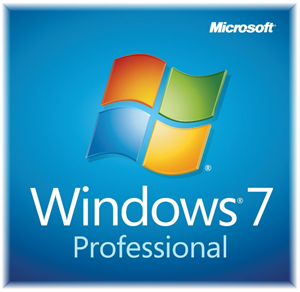
 Question from Emil P.:
Question from Emil P.: