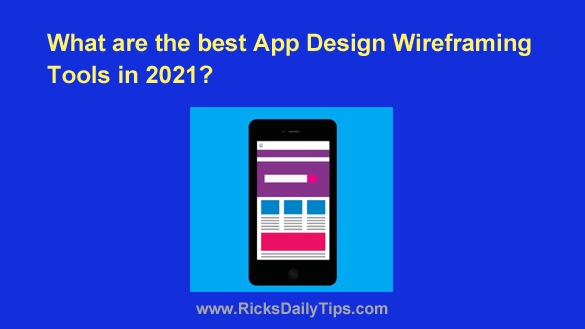 App design is a serious business.
App design is a serious business.
There are millions of apps now available in the Apple App Store and Google Play Store (not to mention third-party app repositories).
New apps must compete with superstars and blockbusters in nearly every single app category. That’s why app wireframing has become an essential part of the overall app design process.
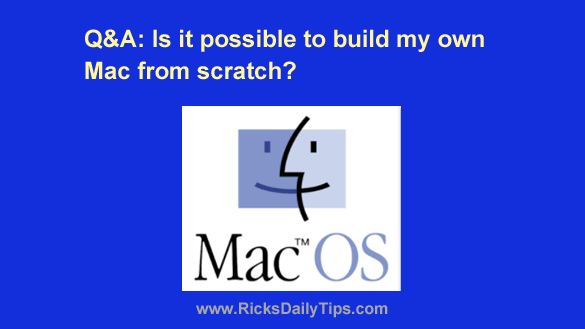 Question from Chris B:
Question from Chris B: If you have a blog or website you’re surely aware of the importance of “white-hat” Search Engine Optimization (aka SEO).
If you have a blog or website you’re surely aware of the importance of “white-hat” Search Engine Optimization (aka SEO).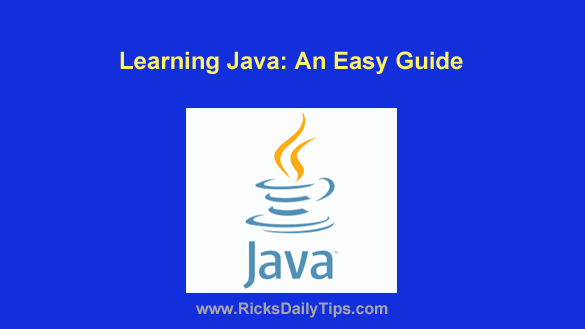 Note: This is a guest post. If you want to guest post on this blog,
Note: This is a guest post. If you want to guest post on this blog,