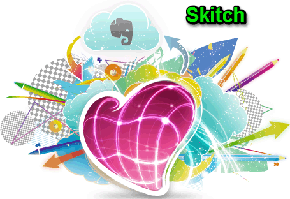 Like many of you, I have used the Windows Snipping Tool to capture screenshots for quite some time, and I must say that it does what it’s supposed to do extremely well.
Like many of you, I have used the Windows Snipping Tool to capture screenshots for quite some time, and I must say that it does what it’s supposed to do extremely well.
But a few days ago a reader (thanks Shirley!) sent me an email recommending that I download and try out a free screen capture utility called Skitch.
After using Skitch for a couple of days I removed the icon for the Windows Snipping Tool from my Desktop and permanently replaced it with the one for Skitch. Read on and I’ll tell you why… [Read more…]
 Question from Tina F.:
Question from Tina F.:  WordPress is considered by many to be the most powerful and most feature-rich blogging platform in use today, but it does have its share of puzzling quirks. And the one that puzzled me the most was the WordPress post editor’s refusal to insert a line break between lines when the Enter key was pressed. It begins a new paragraph instead.
WordPress is considered by many to be the most powerful and most feature-rich blogging platform in use today, but it does have its share of puzzling quirks. And the one that puzzled me the most was the WordPress post editor’s refusal to insert a line break between lines when the Enter key was pressed. It begins a new paragraph instead.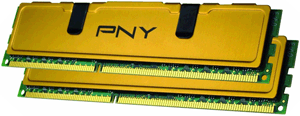 Question from Renita:
Question from Renita: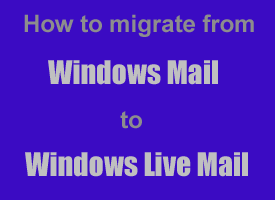 One of the first things most people notice after upgrading from Windows Vista to Windows 7 is that there is no POP3 email client included with Windows 7. Why Microsoft decided not to include one is rather baffling, but it’s really no big deal.
One of the first things most people notice after upgrading from Windows Vista to Windows 7 is that there is no POP3 email client included with Windows 7. Why Microsoft decided not to include one is rather baffling, but it’s really no big deal.