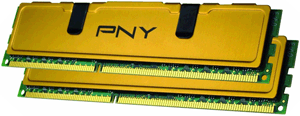 Question from Renita: Rick, I have a Dell Inspiron 620 desktop computer with 4GB of RAM in it. It’s running Windows 7.
Question from Renita: Rick, I have a Dell Inspiron 620 desktop computer with 4GB of RAM in it. It’s running Windows 7.
A friend told me that I should upgrade the memory to the maximum that it’ll hold because it’ll speed up my computer. I actually have two questions:
1 – Is he right?
2 – If he is, how much memory will this computer hold?
Rick’s answer: Renita, the short answer to your question is yes, maxing out the memory on this particular PC should result in at least a moderate speed increase. The question is, will the speed increase justify the expense and trouble of performing the upgrade?
First, the basics: The Inspiron 620 has two memory slots which can support a maximum of 8GB of RAM. Right now you have two 2GB memory sticks, but if you’re running the 32 bit version of Windows 7 your system is actually only using approximately 3 GB out of the 4 that are installed.
In order to upgrade your RAM to the maximum amount of 8GB and ensure that Windows can use the entire amount, you’ll need to do two things:
1 – Remove both of the existing 2GB sticks and replace them with two 4GB DDR3 RAM modules (either PC3-10600 or PC3-12800).
2 – If your PC is running the 32 bit version of Windows 7 you’ll need to install install the 64 bit version. Otherwise you’ll effectively end up wasting almost 5GB of your new RAM. You can find out whether you’re running 32 bit or 64 bit Windows by right-clicking the Computer icon and then clicking Properties.
If you decide to go ahead with the upgrade, adding the physical memory is the easy part. Simply remove the side panel on the case, pull out the existing RAM modules and replace them with the two new ones. The hard part will be replacing your 32 bit windows installation with the 64 bit version if you’re currently running 32 bit.
Do you have a tech question of your own for Rick? Click here and send it in!