 Question from Margaret L.: I have a serious problem Rick. I bought an HP laptop from Best Buy on February 6, 2012 and I also took the three year extended warranty. The laptop died and now I can’t find my receipt or extended warranty paperwork.
Question from Margaret L.: I have a serious problem Rick. I bought an HP laptop from Best Buy on February 6, 2012 and I also took the three year extended warranty. The laptop died and now I can’t find my receipt or extended warranty paperwork.
Best Buy said there’s nothing they can do without the paperwork except send it off to HP for repair at my expense. Is there anything I can do to get them to honor the warranty I paid for? I’m just so frustrated right now.
Rick‘s answer: [Read more…]
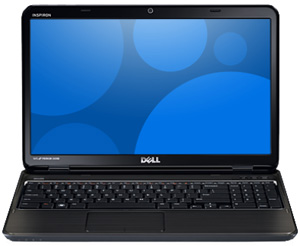 Question from Felipe G.:
Question from Felipe G.: Windows 7 contains a suite of powerful Administrative Tools that are useful to System Administrators and advanced users. Previous versions of Windows had a direct link to these Administrative tools right on the Start menu, but Windows 7 has them hidden from view by default.
Windows 7 contains a suite of powerful Administrative Tools that are useful to System Administrators and advanced users. Previous versions of Windows had a direct link to these Administrative tools right on the Start menu, but Windows 7 has them hidden from view by default. It seems like every version of Windows is a little easier to install than the one before it, and Windows 8 is no exception thanks to Microsoft’s nifty Windows 8 Upgrade Tool.
It seems like every version of Windows is a little easier to install than the one before it, and Windows 8 is no exception thanks to Microsoft’s nifty Windows 8 Upgrade Tool. Microsoft has announced that Windows 8.1 (AKA Windows Blue) will be released as a free upgrade to Windows 8 some time before the Christmas season gets into full swing. I thought all along that it should be free since charging for it would be like “selling” a repair for a brand new recalled vehicle.
Microsoft has announced that Windows 8.1 (AKA Windows Blue) will be released as a free upgrade to Windows 8 some time before the Christmas season gets into full swing. I thought all along that it should be free since charging for it would be like “selling” a repair for a brand new recalled vehicle.