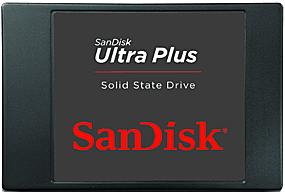 No other upgrade will speed up your computer as effectively as replacing the hard drive with a Solid State Drive (SSD). But there are a couple of caveats with such an upgrade:
No other upgrade will speed up your computer as effectively as replacing the hard drive with a Solid State Drive (SSD). But there are a couple of caveats with such an upgrade:
1 – When comparing their relative costs per gigabyte, SSDs are considerably more expensive than traditional hard drives.
2 – Most affordable SSDs are quite limited in the amount of data they can store.
Right now you can get a great deal on the SanDisk Ultra Plus 256 GB SATA 6.0 Gb-s 2.5-Inch SSD that helps mitigate both of the caveats mentioned above. Not only will they sell you one for about $100, they’ll also ship it to you for free! [Read more…]
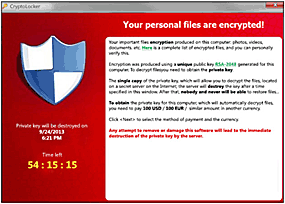 CryptoLocker is an especially insidious form of “Ransomeware” – malware that basically locks up all the user data on your computer’s drives until you fork over some cash to a far-away crook.
CryptoLocker is an especially insidious form of “Ransomeware” – malware that basically locks up all the user data on your computer’s drives until you fork over some cash to a far-away crook. Question from David G.:
Question from David G.: When Microsoft released Windows 8.1, they released the brand new Internet Explorer 11 along with it. The IE 11 reviews that I have read have been very good overall, and my own testing shows that it’s definitely an improvement over IE 10 (which was already the best version of IE ever).
When Microsoft released Windows 8.1, they released the brand new Internet Explorer 11 along with it. The IE 11 reviews that I have read have been very good overall, and my own testing shows that it’s definitely an improvement over IE 10 (which was already the best version of IE ever).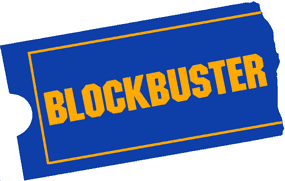 Back in the days before Netflix, Redbox and streaming video, Blockbuster stood high atop the video rental market. But today marks the end of that era as Blockbuster’s parent company Dish Network has announced the closure of the company’s 300 remaining brick and mortar video stores.
Back in the days before Netflix, Redbox and streaming video, Blockbuster stood high atop the video rental market. But today marks the end of that era as Blockbuster’s parent company Dish Network has announced the closure of the company’s 300 remaining brick and mortar video stores.