 Question from Randy S.: I recently found out that my Samsung Galaxy Note 10.1 tablet has an external microSD slot. I found a 4GB card in my desk that I had once used with a digital camera that no longer works, so I took it out and plugged it in.
Question from Randy S.: I recently found out that my Samsung Galaxy Note 10.1 tablet has an external microSD slot. I found a 4GB card in my desk that I had once used with a digital camera that no longer works, so I took it out and plugged it in.
The tablet recognizes the SD card as being installed, but I get an error message every time I try to save any files to it. Can you tell me what I need to do to get it to work?
Rick’s answer: [Read more…]
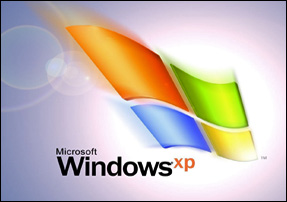 Question from Dana G.:
Question from Dana G.: As you probably know by now, Microsoft made a ton of changes when they designed the Windows 8 user interface, and many of them were quite unpopular to say the least.
As you probably know by now, Microsoft made a ton of changes when they designed the Windows 8 user interface, and many of them were quite unpopular to say the least. If you have recently upgraded to Windows 8.1, you have probably noticed that both the address bar and tabs list in the “modern” version of IE 11 (the app that loads when you click the Internet Explorer tile on the Start screen) keep disappearing every time you load a new web page.
If you have recently upgraded to Windows 8.1, you have probably noticed that both the address bar and tabs list in the “modern” version of IE 11 (the app that loads when you click the Internet Explorer tile on the Start screen) keep disappearing every time you load a new web page. Question from Dulce F.:
Question from Dulce F.: