 On January 1, 2014 it will become illegal to manufacture incandescent light bulbs in the U.S. or import them from other countries. This means if you use either 40 watt or 60 watt incandescent bulbs you won’t be able to buy any more of them once current retailer inventories run out.
On January 1, 2014 it will become illegal to manufacture incandescent light bulbs in the U.S. or import them from other countries. This means if you use either 40 watt or 60 watt incandescent bulbs you won’t be able to buy any more of them once current retailer inventories run out.
This is all due to the passage of a 2007 bill that set minimum energy efficiency standards for light bulbs.
While the law doesn’t actually outlaw incandescent bulbs directly, it sets the standard for energy efficiency for each class of bulb so low that it would be impossible to design and make an incandescent bulb that meets them – which of course effectively makes it illegal to make them. [Read more…]
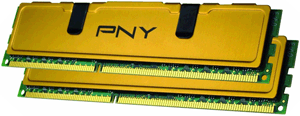 Question from Christopher:
Question from Christopher: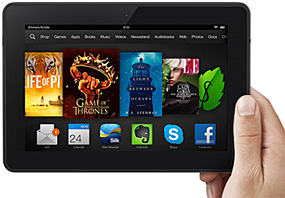 Amazon has just announced a free financing deal on their popular Kindle Fire HDX tablets. It works like this:
Amazon has just announced a free financing deal on their popular Kindle Fire HDX tablets. It works like this: Microsoft Office is the most post popular office suite on the planet, and high-quality classes on the various applications can cost a small fortune.
Microsoft Office is the most post popular office suite on the planet, and high-quality classes on the various applications can cost a small fortune.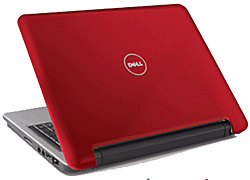 Question from Derick G.:
Question from Derick G.: