 Malware seems to be attacking our computers from every direction these days, but we still tend to take the security of the world’s most trafficked websites as a given. As it turns out, that could be a huge mistake.
Malware seems to be attacking our computers from every direction these days, but we still tend to take the security of the world’s most trafficked websites as a given. As it turns out, that could be a huge mistake.
According to online security firm Fox IT, hundreds of thousands of visitors to the massive network of Yahoo websites on or around January 3 were served ads that redirected their browsers to websites containing malware. Once on a computer, the malware exploits security holes in the JAVA framework that’s installed on the PC. [Read more…]
 Question from Brenda G:
Question from Brenda G: Thanks to a new feature in iOS 7, iPhone users can now turn on the camera’s flash and use it as a flashlight without having to install a third-party app.
Thanks to a new feature in iOS 7, iPhone users can now turn on the camera’s flash and use it as a flashlight without having to install a third-party app.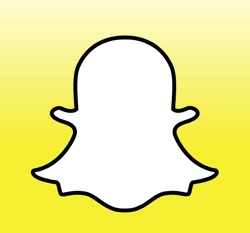 If you use the popular Snapchat messaging app there’s a good chance that your username and phone number could be in the hands of criminals right now.
If you use the popular Snapchat messaging app there’s a good chance that your username and phone number could be in the hands of criminals right now. Question from Margo
Question from Margo