 Question from Denise: Rick, I know it sounds silly but I sometimes have trouble locating my “Downloads” folder. I know, I can be a little dense at times lol.
Question from Denise: Rick, I know it sounds silly but I sometimes have trouble locating my “Downloads” folder. I know, I can be a little dense at times lol.
I’d like to set it up so that all downloads go into a “Downloads” folder that’s located in the root of the C: drive where I can find it in a jiffy without having to think about it. How do I do that?
Rick’s answer: Hi Denise. I can understand why you might want to move your Downloads folder to another location, and there’s really no reason why you shouldn’t.
Follow these steps to change the location of your Downloads folder: [Read more…]
 Yesterday, Google completed their first Toolbar PageRank Update since February 2013.
Yesterday, Google completed their first Toolbar PageRank Update since February 2013.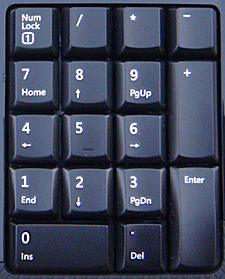 Question from Marc E.:
Question from Marc E.: Question from Belinda C:
Question from Belinda C: