 If you’re trusting Microsoft Security Essentials or Windows Defender to keep your PC free of malware, I strongly recommend replacing them with something more effective.
If you’re trusting Microsoft Security Essentials or Windows Defender to keep your PC free of malware, I strongly recommend replacing them with something more effective.
I applaud Microsoft for trying to do the right thing by providing malware protection to Windows users for free, but the protection they offer has been falling short of late.
Quite a few malware-laden PCs running either Microsoft Security Essentials or Windows Defender have found their way into my shop of late, and the number of infections found on those machines is nothing short of staggering. [Read more…]
 Question from Gary M.:
Question from Gary M.: Another day, another scam. This one is perpetrated via an email that claims to be from Google – but it isn’t.
Another day, another scam. This one is perpetrated via an email that claims to be from Google – but it isn’t.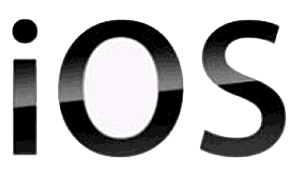 Question from Margie H.:
Question from Margie H.: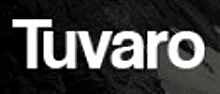 Question from Fran A.:
Question from Fran A.: