 Note: The links in this post are affiliate links.
Note: The links in this post are affiliate links.
My “Pick” for today is this speedy Topesel 512GB SATA III 2.5″ Internal Solid State Drive.
If your laptop or desktop PC has a hard drive instead of a much faster SSD you can speed up its boot time and make your programs load faster by replacing the hard drive with this.
Note: If you have a desktop PC with a 3.5 inch SATA hard drive you will also need this adapter.
Click here to check out the Topesel 512GB SATA III 2.5″ Internal Solid State Drive at Amazon.
Did you miss (or want to revisit) one of my earlier picks? You might find it right here.


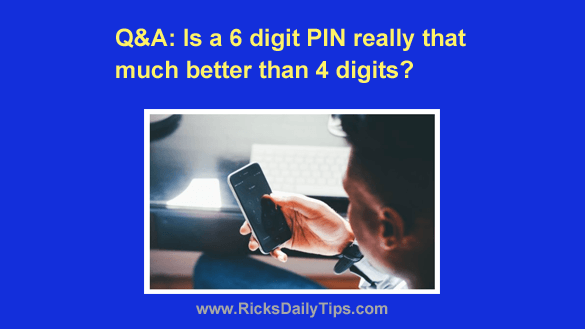
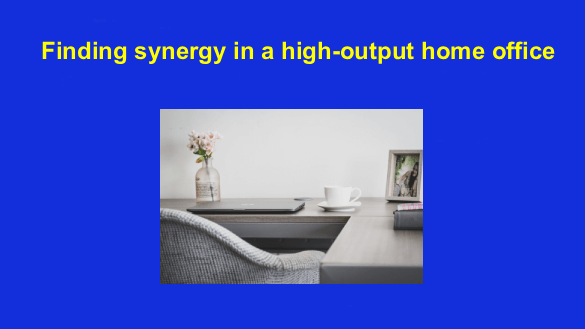 In the modern freelance economy, your home office is no longer a secondary workspace; it is the command center of your professional life.
In the modern freelance economy, your home office is no longer a secondary workspace; it is the command center of your professional life.