 Question from Lanie F.: I have an el cheapo tablet running Android and I really like it for the most part, but it insists on loading the mobile version of Facebook instead of the full site.
Question from Lanie F.: I have an el cheapo tablet running Android and I really like it for the most part, but it insists on loading the mobile version of Facebook instead of the full site.
I really need to view the full Facebook site every now and then because there are a couple of things that the mobile site won’t let me do. Is there any way to force the full site to load on my tablet? Thanks in advance!
Rick’s answer: Yes there us Lanie, and it’s very easy to do. After you have logged into Facebook with the mobile site, type the following into the address bar (you might want to bookmark it): [Read more…]
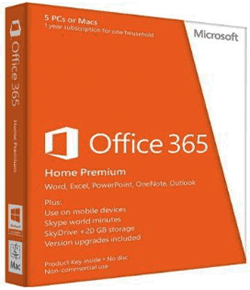
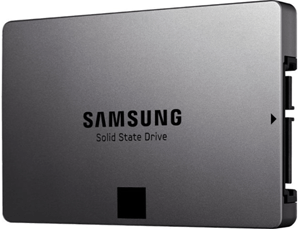
 A few weeks ago I wrote a post about Microsoft’s release of the
A few weeks ago I wrote a post about Microsoft’s release of the 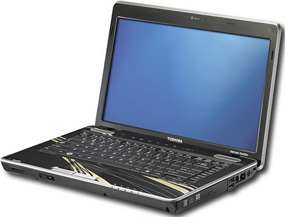 Question from Christine M.:
Question from Christine M.: