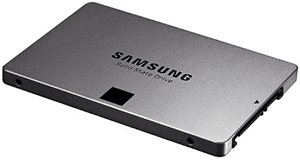Do you find the Charms Bar in Windows 8.1 to be almost as irritating as an itchy rash? If so, you definitely aren’t alone.
Do you find the Charms Bar in Windows 8.1 to be almost as irritating as an itchy rash? If so, you definitely aren’t alone.
Apparently Microsoft received so many complaints about the Charms Bar that they decided to virtually eliminate it from the new Windows 10 for Desktop users.
Why they ever included it in the first place is a mystery to me. It always seems to pop up when you don’t need it, and many of the tasks that I believe would be best suited for it aren’t on it!
Which reminds me… [Read more…]
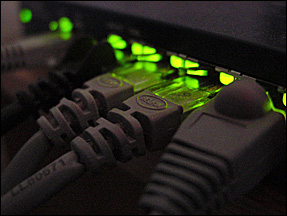 A while back I found myself needing a wired Ethernet connection in my garage. I didn’t want to spend a lot of money on the project, but I knew it would some work.
A while back I found myself needing a wired Ethernet connection in my garage. I didn’t want to spend a lot of money on the project, but I knew it would some work. Question from Andy T.:
Question from Andy T.: You’ve probably heard by now that Samsung Smart TVs are capable of eavesdropping on the private conversations that take place in your home via their Voice Recognition circuitry.
You’ve probably heard by now that Samsung Smart TVs are capable of eavesdropping on the private conversations that take place in your home via their Voice Recognition circuitry.