 Regular readers of this blog already know that I don’t recommend the use of password managers, for several reasons.
Regular readers of this blog already know that I don’t recommend the use of password managers, for several reasons.
Well, a recently discovered security flaw in the popular KeePass password manager adds yet another reason to that list.
While the flaw in question doesn’t put the security of your passwords at risk directly, it does so indirectly by making it possible to accidentally download a malicious fake version of KeePass via the program’s normal update procedure. [Read more…]
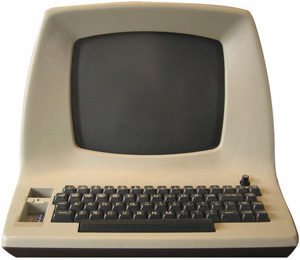 With the federal government spending trillions of dollars each and every year, wouldn’t you expect our most critical government agencies to be using the latest technology?
With the federal government spending trillions of dollars each and every year, wouldn’t you expect our most critical government agencies to be using the latest technology?
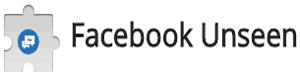 Question from Glen T.
Question from Glen T. Hello again everyone. I hope you all had a great week!
Hello again everyone. I hope you all had a great week!