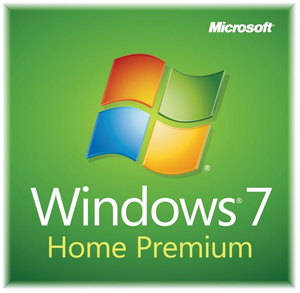
Did you update your PC from Windows 7 to Windows 10 only to decide later that you’d like to go back to Window 7?
As you probably know, you can easily roll your Windows 10 installation back to Windows 7 if you want to, but there’s a catch…
You’ll only have 30 days to roll your system back to Windows 7 if you decide that you don’t want Windows 10.
If you wait longer than a month your computer’s original Windows 7 license will be permanently assigned to your new Windows 10 installation.
That being said, if you have already missed the 30 day roll-back window you can still install Windows 7 onto your machine, but it’ll cost you a few bucks. [Read more…]
 By now you probably know that you can update your Windows 7 or Windows 8.1 PC to Windows 10 for free any time during the first year after Windows 10 was released.
By now you probably know that you can update your Windows 7 or Windows 8.1 PC to Windows 10 for free any time during the first year after Windows 10 was released. Hello again everyone. I hope you all had a great week!
Hello again everyone. I hope you all had a great week! A couple of well-respected online security firms have reported that there are at least two critical security holes in the latest version of Apple’s QuickTime media player.
A couple of well-respected online security firms have reported that there are at least two critical security holes in the latest version of Apple’s QuickTime media player.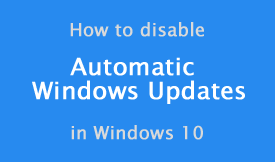 In case you haven’t noticed, Microsoft really wants your PC to download and install all available Windows Updates automatically.
In case you haven’t noticed, Microsoft really wants your PC to download and install all available Windows Updates automatically.