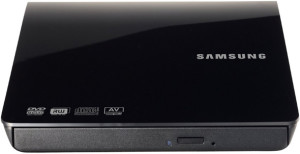 Question from Ashley: Hey there! I just got a new Acer Aspire Touchscreen Laptop and I have an old game that I want to put on it. However, the new laptop doesn’t have an optical disk drive.
Question from Ashley: Hey there! I just got a new Acer Aspire Touchscreen Laptop and I have an old game that I want to put on it. However, the new laptop doesn’t have an optical disk drive.
Is there any possible way to transfer a CD’s contents onto a USB drive so I can play the game on my laptop? Thanks so much!!!
Rick’s answer: [Read more…]
 Don’t you just hate those annoying ads that hide the actual content of a web page until you click a hard-to-find “Close” button?
Don’t you just hate those annoying ads that hide the actual content of a web page until you click a hard-to-find “Close” button? Question from Belinda G.:
Question from Belinda G.: When it comes to laptops these days, thin is in – as in the thinner the better!
When it comes to laptops these days, thin is in – as in the thinner the better! Question from Lina W.:
Question from Lina W.: