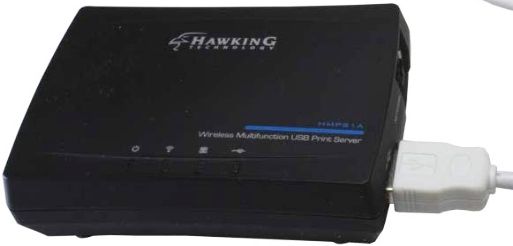
Regular readers of this blog know that you can use a wireless print server (#ad) to easily share a USB printer with multiple computers over your Wi-Fi network.
My friend Scott Bangs pointed out that you can also share an external USB hard drive, scanner or most any other type of USB device over your network by using a wireless USB print server/port sharing station. (#ad)
These nifty devices allow you to share your USB peripherals and gadgets among multiple PCs, Macs, Linux systems, and even most mobile devices without having to connect or switch around any USB cables. [Read more…]

 Do you or someone you know use the popular “Ever” photo storage app?
Do you or someone you know use the popular “Ever” photo storage app?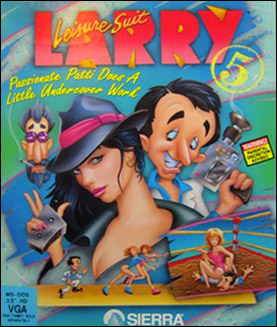 Question from Darren S.:
Question from Darren S.: Question from Vivian:
Question from Vivian: