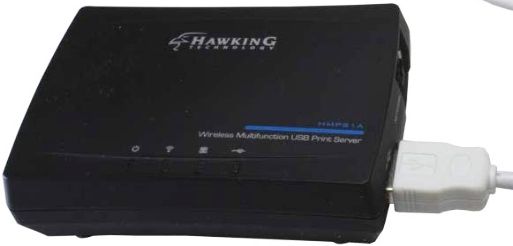
Regular readers of this blog know that you can use a wireless print server (#ad) to easily share a USB printer with multiple computers over your Wi-Fi network.
My friend Scott Bangs pointed out that you can also share an external USB hard drive, scanner or most any other type of USB device over your network by using a wireless USB print server/port sharing station. (#ad)
These nifty devices allow you to share your USB peripherals and gadgets among multiple PCs, Macs, Linux systems, and even most mobile devices without having to connect or switch around any USB cables.
Simply connect the device you wish to share to your network with the wireless USB sharing station and it’ll be available to everyone on the network. It really is that easy.
Does your home or office have multiple laptops that don’t have optical drives installed? You can use this device to share a single inexpensive USB optical drive with all of them over your existing Wi-Fi network.
Want a simple way to back up all of your computers onto one large USB hard drive? A wireless USB port sharing station makes it easy.
Regardless of the the type of device you’re using, it will work exactly the same as if it were plugged directly into any computer on the network.
Bottom line: You don’t need to buy a separate USB hard drive, printer or other USB device for everyone in your home or office. Simply install a wireless USB port sharing station and share one device with everyone!
Bonus tip #1: Click here to read about a fantastic 4TB external USB hard drive that you can use to back up ever computer in your home!
Bonus tip #2: Want to make sure you never miss one of my tips? Click here to join my Rick’s Tech Tips Facebook Group!
If Facebook isn’t your cup of tea, I invite you to sign up for my Rick’s Daily Tips Daily Update Newsletter.
Want to ask Rick a tech question? Click here and send it in!
If you found this post useful, would you mind helping me out by sharing it? Just click one of the handy social media sharing buttons below.