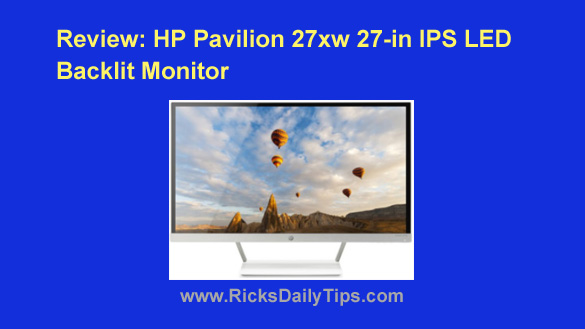Question from Patti T.: My son bought a Surface Pro and he gave me his old Vido 10 inch Windows tablet. It works great except for one really irritating problem.
Question from Patti T.: My son bought a Surface Pro and he gave me his old Vido 10 inch Windows tablet. It works great except for one really irritating problem.
When I load Facebook in the Chrome browser everything looks so small it’s hard to read it, and it’s even harder to tap on links and stuff.
Someone told me that I can load the mobile Facebook site to make everything easier to use but I can’t figure out how to the mobile version to load. It keeps loading the full website no matter what I do.
Can you tell me what I need to do to load the mobile Facebook site?
Rick’s answer: [Read more…]
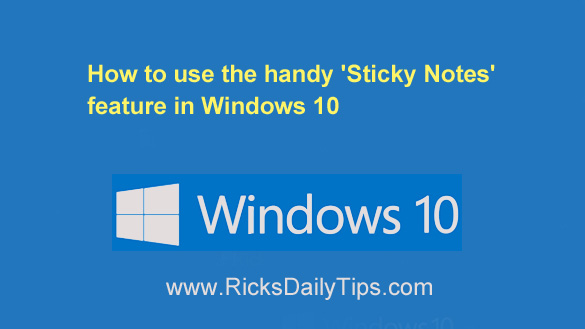 ‘Sticky Notes’ have been a feature of every Windows version since Windows Vista, and they’re indeed still present in Windows 10.
‘Sticky Notes’ have been a feature of every Windows version since Windows Vista, and they’re indeed still present in Windows 10.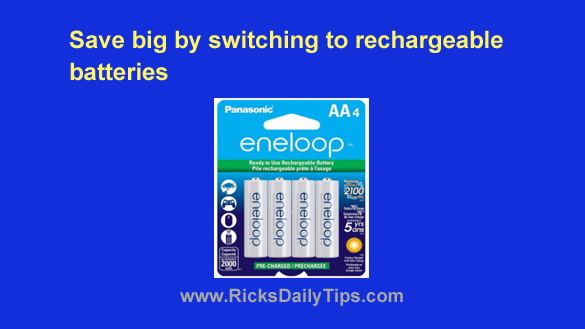 Note: The links in this post are affiliate links.
Note: The links in this post are affiliate links. As you probably know by now, hackers are constantly on the lookout for ways to steal customer info from companies both large and small.
As you probably know by now, hackers are constantly on the lookout for ways to steal customer info from companies both large and small.