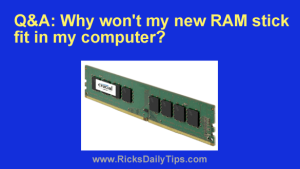If you have a Mac and your user account has administrator privileges, you’re able to access things and perform actions that aren’t available to users that don’t have admin accounts.
If you have a Mac and your user account has administrator privileges, you’re able to access things and perform actions that aren’t available to users that don’t have admin accounts.
But even accounts with admin privileges are limited in the things they can access and do on a Mac.
However, there’s a special user account with the username “root” that you can use to access and make changes to any area of the file system that isn’t write-protected by your Mac’s System Integrity Protection system. [Read more…]
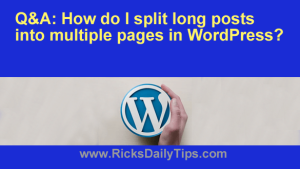 Question from Rita:
Question from Rita: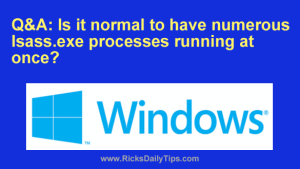 Question from Pete:
Question from Pete: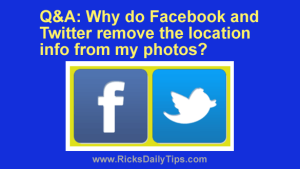 Question from Jeremy:
Question from Jeremy: