![]() Question from Pat: When I first got my Android phone it would put an icon on the Home screen every time I installed a new app, but it’s stopped doing that.
Question from Pat: When I first got my Android phone it would put an icon on the Home screen every time I installed a new app, but it’s stopped doing that.
Now I have to find every new app’s icon in the app drawer and drag it onto the Home screen manually.
I know it must be a setting that needs to be changed but I can’t find it. Can you help? [Read more…]
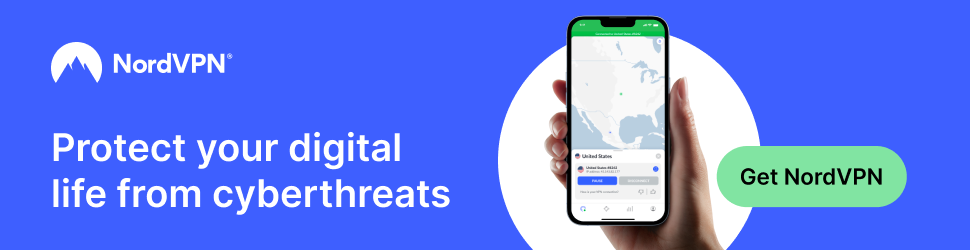
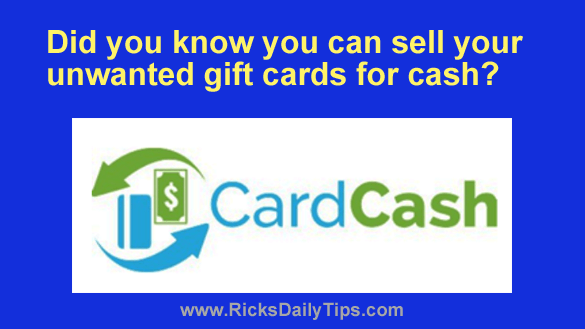 As I’ve mentioned before,
As I’ve mentioned before, 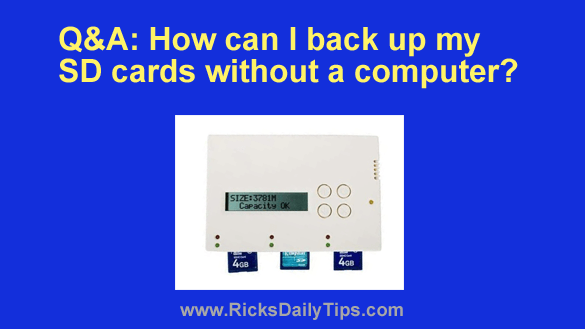
 Regular readers of this blog and my Daily Tech Tips Newsletter know I’m always warning everyone about the grave dangers of using any type of password manager.
Regular readers of this blog and my Daily Tech Tips Newsletter know I’m always warning everyone about the grave dangers of using any type of password manager. Today’s competitive market environment has forced pharmaceutical companies to learn that improving supply chain performance is critical to maintaining competitive advantages.
Today’s competitive market environment has forced pharmaceutical companies to learn that improving supply chain performance is critical to maintaining competitive advantages.