 One billion of us have iPhones, meaning they completely dominate the phone market. However, many of us are not using our iPhones to their full potential. There are many cool iPhone tricks that people are just not aware of yet.
One billion of us have iPhones, meaning they completely dominate the phone market. However, many of us are not using our iPhones to their full potential. There are many cool iPhone tricks that people are just not aware of yet.
On top of this, Apple is constantly adding new features to iOS, making it challenging to keep up with what your phone is capable of.
My intention today is to fill you in on eight amazing iPhone tricks you might not have heard of to ensure you use your phone to its total capacity. [Read more…]
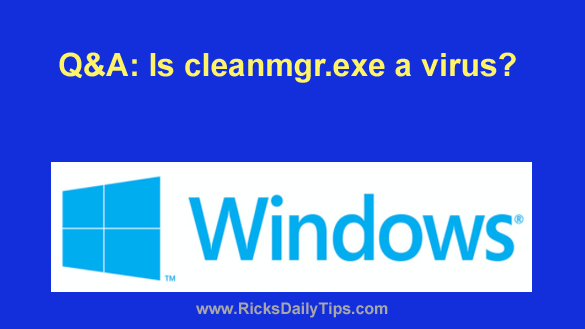 Question from Melinda:
Question from Melinda: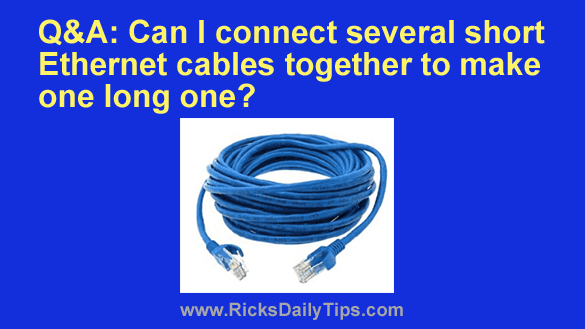

 Question from Ray:
Question from Ray: