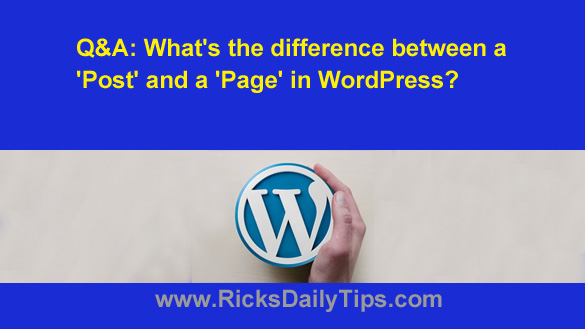 Question from Kathleen: I was recently tasked to take over for the lady who had been writing our company’s blog and I’m trying to learn all I can about how WordPress works.
Question from Kathleen: I was recently tasked to take over for the lady who had been writing our company’s blog and I’m trying to learn all I can about how WordPress works.
Although I’ve never blogged before I believe I’m beginning to get a handle on things. But one thing is very confusing to me.
I keep seeing references to “posts” and “pages” like they are different things. I always thought they were the same thing.
Am I missing something?
Rick’s answer: I can certainly understand your confusion, Kathleen. Most of us think of anything that’s found on the Internet at a specific URL as a web page, and on the most basic level that’s correct. But in WordPress things are a little different. [Read more…]
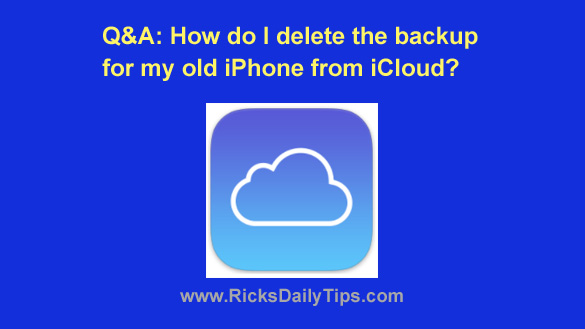 Question from Claire:
Question from Claire: There are many ways to convert HTML files to PDF files, and some of them are free while others cost a small fortune.
There are many ways to convert HTML files to PDF files, and some of them are free while others cost a small fortune. Question from Delores:
Question from Delores: WordPress is one of the most popular tools bloggers and companies around the world use to build their websites. It comes with many features, but it is also easy to use and quite intuitive.
WordPress is one of the most popular tools bloggers and companies around the world use to build their websites. It comes with many features, but it is also easy to use and quite intuitive.