 When you travel to a new country, you expect things to be different. You know the food will be unfamiliar, the shops will work different hours, and even the way people greet each other might be new. But what many travelers don’t consider is how different the internet can be abroad.
When you travel to a new country, you expect things to be different. You know the food will be unfamiliar, the shops will work different hours, and even the way people greet each other might be new. But what many travelers don’t consider is how different the internet can be abroad.
At home, getting online is usually a breeze. You just hop on your home Wi-Fi or use your mobile data, and you’re connected. But when you’re traveling, what was once a simple task can become a frustrating challenge, even for seasoned globetrotters. [Read more…]
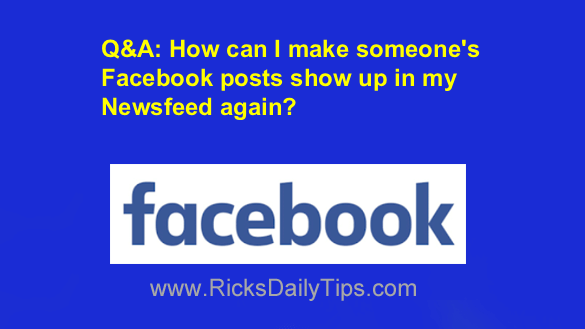 Want to get my easy to follow Tech Tips in your email?
Want to get my easy to follow Tech Tips in your email?
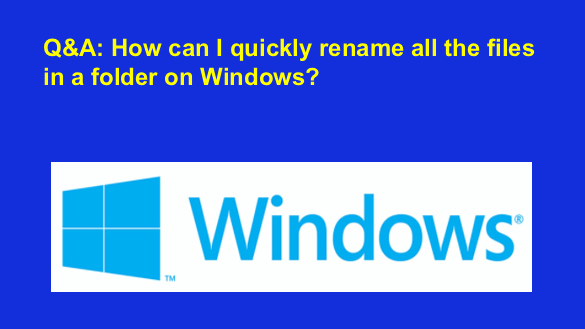 Want to get my easy to follow Tech Tips in your email?
Want to get my easy to follow Tech Tips in your email?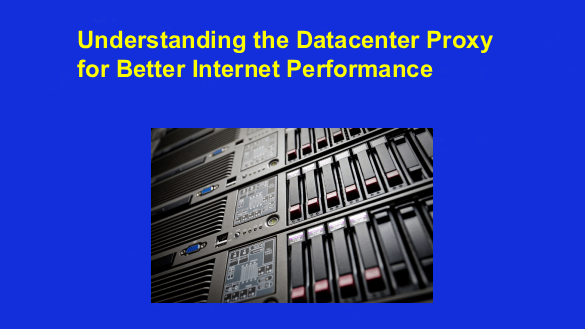 A datacenter proxy acts as a fast intermediary using IP addresses that businesses, rather than ISPs, own between your computer and the internet. These tools run on massive servers, bringing incredible bandwidth and very quick response times to the users. Website owners categorize these IPs as being from a professional data center because they aren’t residential.
A datacenter proxy acts as a fast intermediary using IP addresses that businesses, rather than ISPs, own between your computer and the internet. These tools run on massive servers, bringing incredible bandwidth and very quick response times to the users. Website owners categorize these IPs as being from a professional data center because they aren’t residential.