 As you probably know by now, the scammers of the world are always coming up with new ways to separate innocent people from their hard-earned money.
As you probably know by now, the scammers of the world are always coming up with new ways to separate innocent people from their hard-earned money.
Since the dawn of the World Wide Web, most phishing scams have been perpetrated via email, but that’s beginning to change.
While email is still the primary vehicle for delivering these types of scams, a relatively new generation of scams are now arriving in the form of SMS text messages.
 Question from Ellen:
Question from Ellen: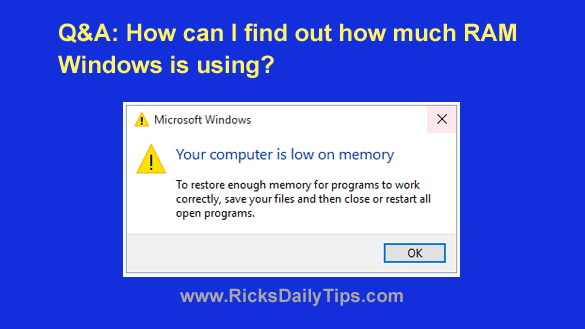 Question from Devon:
Question from Devon: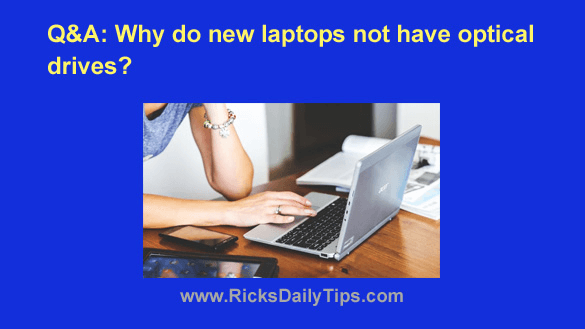
 Rick’s Tech Tips Newsletter
Rick’s Tech Tips Newsletter