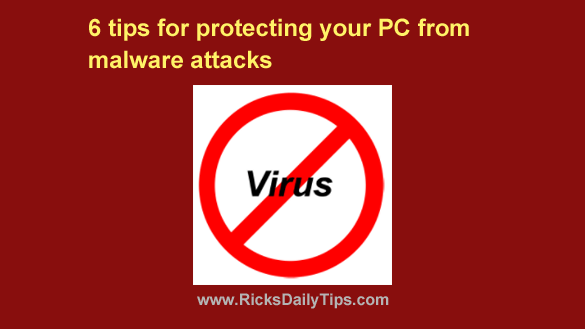 It seems that viruses, trojans, spyware, ransomware and other forms of malware are lurking in every corner of the online world these days.
It seems that viruses, trojans, spyware, ransomware and other forms of malware are lurking in every corner of the online world these days.
All it takes is one simple errant click of the mouse to let the first bit of malware sneak onto your PC, and then a deluge of other malware items can follow it right in.
With the ever-increasing threat of identity theft and stolen financial information we’re facing, it’s more important than ever to prevent malware from invading your computer and to remove it as soon as possible if an infection does occur.
To help you with that I have assembled a short list my best tips for helping prevent malware infections and removing them from your machine should it ever become infected.
I recommend reading all of the posts in the list below. I also recommend that you bookmark this page so you’ll be able to quickly refer to it again if the need ever arises in the future.
1 – How to spot (and avoid) fraudulent emails
2 – 6 powerful free tools for keeping your PC free of malware
3 – Is your computer acting weird? It’s probably malware.
4 – Scam Alert: You do NOT have to pay for driver updates for your computer
5 – 6 tips for avoiding ‘Drive-By Downloads’ when installing free software
6 – Q&A: How can I tell if my computer has a virus?
Bottom line: Knowing how to spot and avoid the dangers of the online world will help keep you and your family safe from the hackers, scammers and thieves that are among us.
Bonus tip (In case your PC does “catch” a virus): Step-by-step guide to completely ridding your PC of viruses and spyware
Never miss a tip! Click here to sign up for my free Daily Tech Tips Email Newsletter!