 Question from Jason: I recently bought a tablet with Windows 10 and I think it has a buggy onscreen keyboard.
Question from Jason: I recently bought a tablet with Windows 10 and I think it has a buggy onscreen keyboard.
Every time I tap the space bar twice in a row it automatically types a period after the last word I typed.
I don’t like that because I use a lot of double spaces and I have to go back and delete the period every time.
I’m thinking this has to be a bug in the software (it’s an el-cheapo tablet). Do you know if there’s a fix for it?
Rick’s answer: [Read more…]
 Question from Anthony:
Question from Anthony: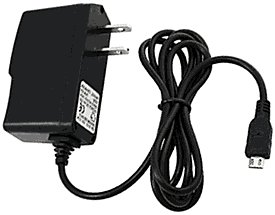 Question from Judy D:.
Question from Judy D:. Question from Dorean W.:
Question from Dorean W.: