 If you send thousands of text messages every month but rarely actually talk on the phone, you can use a free app called textPlus to send and receive all the text messages you want for free.
If you send thousands of text messages every month but rarely actually talk on the phone, you can use a free app called textPlus to send and receive all the text messages you want for free.
textPlus works great with Andoid phones, iPhones and even iPads and iPod touch devices. This is a great way to downgrade your cell phone plan in order to save money, yet still have the ability to send unlimited texts.
There is one caveat to consider though. Whenever you aren’t connected via Wi-Fi, your text messages will be sent and received via your phone’s data pipe so you’ll need to keep an eye on your data usage. This shouldn’t really be a problem though unless you already max out your data usage each month.
Depending on your phone type, you can download textPlus for free from iTunes or the Google Play Store.
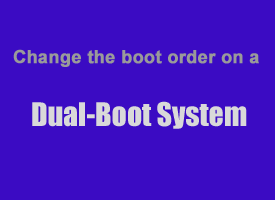 If you have a dual-boot system which lets you boot your PC into either Microsoft Windows or Ubuntu Linux, odds are the default O.S. is Ubuntu.
If you have a dual-boot system which lets you boot your PC into either Microsoft Windows or Ubuntu Linux, odds are the default O.S. is Ubuntu.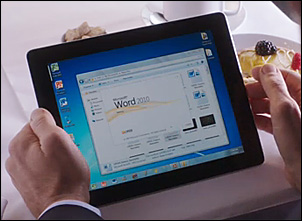 Have you ever thought it would be nice to have a Windows Desktop on your iPad or Android tablet? How about the ability to create and edit Microsoft Word, Excel, and Powerpoint files?
Have you ever thought it would be nice to have a Windows Desktop on your iPad or Android tablet? How about the ability to create and edit Microsoft Word, Excel, and Powerpoint files? If you have friends or family members who love all things Apple, they have probably mentioned more than once how “superior” Safari is to the popular web browsers that Windows users run on their PCs.
If you have friends or family members who love all things Apple, they have probably mentioned more than once how “superior” Safari is to the popular web browsers that Windows users run on their PCs. Do you hate getting calls from “Unknown Number” or texts from phone numbers you don’t recognize? Do you ever wish you could block a phone number from ever calling or texting you again? Well, you’re in luck if you have an Android based smart phone.
Do you hate getting calls from “Unknown Number” or texts from phone numbers you don’t recognize? Do you ever wish you could block a phone number from ever calling or texting you again? Well, you’re in luck if you have an Android based smart phone.