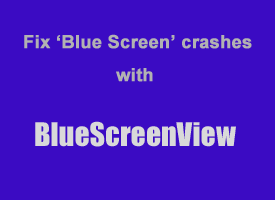 For many, the most dreaded “feature” of Microsoft Windows is the infamous “Blue Screen of Death” that tells you that Windows has crashed, without giving you the reason why it happened.
For many, the most dreaded “feature” of Microsoft Windows is the infamous “Blue Screen of Death” that tells you that Windows has crashed, without giving you the reason why it happened.
Yes, the Blue Screen provides you with a cryptic code that offers a subtle hint as to where to start looking, but that’s about all.
Windows 7 and Windows 8 are much more stable than previous versions of Windows, but the occasional Blue Screen still rears its ugly head from time to time. A wonderful free utility called BlueScreenView sheds light on the cause of a system crash by scanning the minidump file that was created when the crash occurred and helping you track down the particular driver that caused the crash. [Read more…]
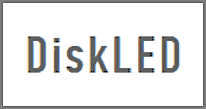 Back in the golden age of personal computers virtually every PC had a Light Emitting Diode (aka LED) that would light up and flash every time a program accessed the hard drive. But many modern PCs don’t have a hard drive activity light.
Back in the golden age of personal computers virtually every PC had a Light Emitting Diode (aka LED) that would light up and flash every time a program accessed the hard drive. But many modern PCs don’t have a hard drive activity light. 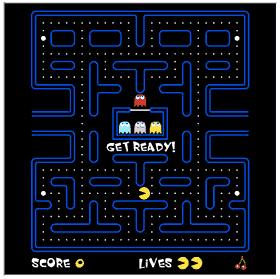 Note: The extension mentioned in this post have been discontinued.
Note: The extension mentioned in this post have been discontinued. In order to be fully protected against malware, hackers and other online security threats you need a complete Internet Security software suite. There are many such programs on the market, and I’ve tested several of them over the course of the last few months. One of my favorites is COMODO Internet Security.
In order to be fully protected against malware, hackers and other online security threats you need a complete Internet Security software suite. There are many such programs on the market, and I’ve tested several of them over the course of the last few months. One of my favorites is COMODO Internet Security.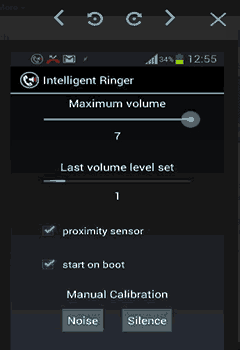 Have you ever been in a quiet room and had your phone ring so loudly that half the people around you nearly jumped out of their skin? Or perhaps you were in a place so noisy that you missed an important call because you couldn’t hear your phone ringing?
Have you ever been in a quiet room and had your phone ring so loudly that half the people around you nearly jumped out of their skin? Or perhaps you were in a place so noisy that you missed an important call because you couldn’t hear your phone ringing?