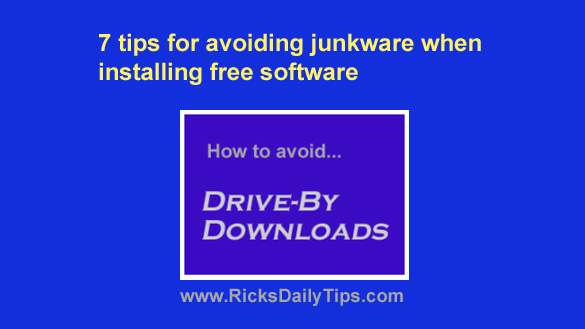 Regular readers of this blog know that I’m a huge fan of free software.
Regular readers of this blog know that I’m a huge fan of free software.
In fact, I download, test and write about free programs and apps all the time.
That being said, installing free software can sometimes causes problems. [Read more…]
Your daily dose of practical, easy to follow tech tips!
Posted on
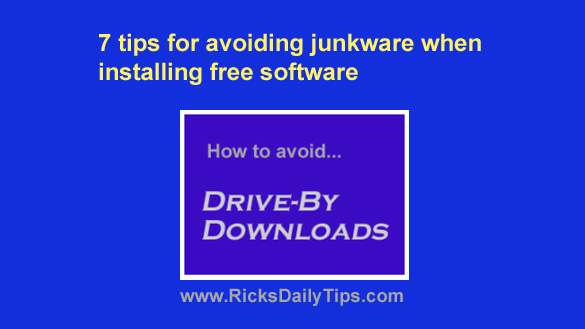 Regular readers of this blog know that I’m a huge fan of free software.
Regular readers of this blog know that I’m a huge fan of free software.
In fact, I download, test and write about free programs and apps all the time.
That being said, installing free software can sometimes causes problems. [Read more…]
Posted on
 Update: I originally wrote this review back in February of 2021, but I recently received a request to check this service out again to see if anything has changed.
Update: I originally wrote this review back in February of 2021, but I recently received a request to check this service out again to see if anything has changed.
I’m always happy to accommodate requests like this so I decided to give it another try.
Well, I discovered that there are indeed a couple of things that have changed: [Read more…]
Posted on
 Note: The links in this post are affiliate links.
Note: The links in this post are affiliate links.
You’ve probably seen Amazon gift cards for sale at department stores, grocery stores and other local retailers.
Chances are you have actually bought one of them to give away as a gift. Gift cards really do make great gifts, especially at this time of year.
It’s easy just hand the recipient to someone in person, but what if you want to give one to someone that lives somewhere far away? [Read more…]
Posted on
 Do the videos on your X Timeline start playing automatically just as soon as they scroll into view?
Do the videos on your X Timeline start playing automatically just as soon as they scroll into view?
If so, that’s due to a Video Autoplay feature that causes videos to begin playing on their own without any prompting from the user.
Personally, I don’t really like autoplaying videos in general. I prefer to choose for myself whether to play a video or not.
If you don’t care for X’s Video Autoplay feature you can easily turn it Off. [Read more…]
Posted on
 Note: The links in this post are affiliate links.
Note: The links in this post are affiliate links.
Buying a new computer is exciting, but setting it up once you get it home can be a real pain.
And if you don’t set it up correctly, you can open yourself up to having some real problems down the road.
I’ve been setting up new PCs for close to three decades, and during that time I’ve developed a simple step-by-step procedure that’ll have you up and running with your new computer as quickly a possible while avoiding the mistakes that come back to haunt so many others. [Read more…]