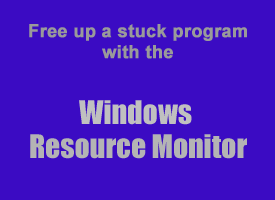 It happens to all of us on occasion: the dreaded hung program. After spending the better part of an hour typing in a long text document or editing an important photo, the program window freezes and we get the infuriating “Not Responding” error message.
It happens to all of us on occasion: the dreaded hung program. After spending the better part of an hour typing in a long text document or editing an important photo, the program window freezes and we get the infuriating “Not Responding” error message.
All of that hard work has been for naught, right? Well, maybe not… A nifty little Windows utility called Resource Monitor just might save the day.
But before I explain how to try freeing up your stuck programs, let me explain a little bit about why programs stop responding in the first place. Programs running under Microsoft Windows do not run in a vacuum. They typically interact with a number of Windows processes, and even other software programs.
If one of the processes or programs that the program you’re working with encounters a problem, it will often cause the program you’re working with to just sit and wait while it tries to finish the task at hand. The problem is the task at hand will sometimes never be completed, hence the stuck program.
The next time a program stops responding before you’ve had a chance to save your work, try this: [Read more…]
 Does it seem like it takes forever for your Start Menu to display after you click the Start Button? There are several things that affect the speed of your menus that are beyond your control, but there is one that you can control with a simple Registry hack.
Does it seem like it takes forever for your Start Menu to display after you click the Start Button? There are several things that affect the speed of your menus that are beyond your control, but there is one that you can control with a simple Registry hack.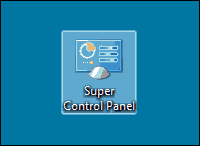 The Windows Control Panel contains dozens of tools and settings for tweaking the way Windows performs many of its numerous tasks.
The Windows Control Panel contains dozens of tools and settings for tweaking the way Windows performs many of its numerous tasks.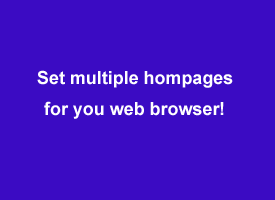 Most people have several websites they visit throughout the day. For example, I check my email at Outlook.com fairly often while occasionally checking for updates on Facebook and Twitter.
Most people have several websites they visit throughout the day. For example, I check my email at Outlook.com fairly often while occasionally checking for updates on Facebook and Twitter. Question from Michael C.:
Question from Michael C.: