 Most of us are used to refreshing the current web page in our browser by either clicking the Refresh icon or pressing the F5 key, but there is a better way to refresh a page: Press the Ctrl+F5 key combination.
Most of us are used to refreshing the current web page in our browser by either clicking the Refresh icon or pressing the F5 key, but there is a better way to refresh a page: Press the Ctrl+F5 key combination.
Why is pressing Ctrl+F5 to refresh the current page better than the other two options? Because it clears the browser cache for the page before reloading it into the browser. [Read more…]
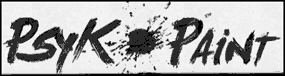 There are a number of programs and apps available for creating paintings from digital photos,and one of my favorites just happens to be completely free. It also runs entirely within your web browser so there is nothing to download or install.
There are a number of programs and apps available for creating paintings from digital photos,and one of my favorites just happens to be completely free. It also runs entirely within your web browser so there is nothing to download or install. Most of us English speakers rarely need to type accented characters, but if you have family or friends in Europe or Latin America and you wish to converse with them in their native language, you’re going to need a simple way to type accented characters on your English language keyboard.
Most of us English speakers rarely need to type accented characters, but if you have family or friends in Europe or Latin America and you wish to converse with them in their native language, you’re going to need a simple way to type accented characters on your English language keyboard. If you’ve been using Microsoft Windows for a while you have surely seen the “USB Device Not Recognized” error balloon pop up after plugging in a USB device.
If you’ve been using Microsoft Windows for a while you have surely seen the “USB Device Not Recognized” error balloon pop up after plugging in a USB device.