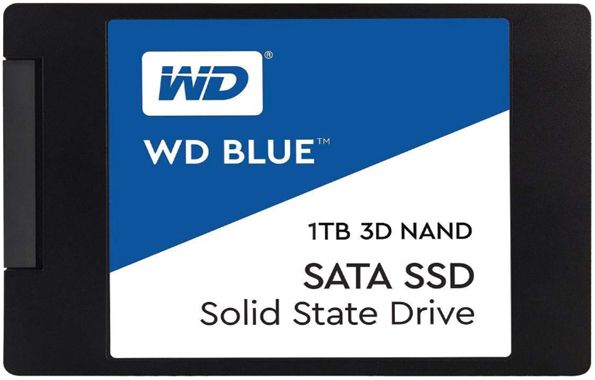
Regular readers of this blog know that I often recommend replacing your computer’s hard drive with a super-fast solid state drive (SSD).
As I explain in this post, SSDs have several advantages over spinning hard drives.
But unfortunately they’ve always had one major disadvantage as well: SSDs have always cost a lot more than hard drives with the same storage capacity.
Well, thankfully that’s rapidly changing.
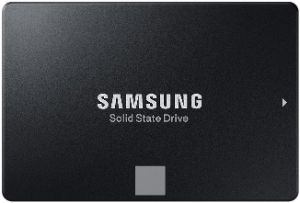

 Microsoft dramatically changed the Windows user interface when they released Windows 8, and most users (myself included) didn’t like many of the changes.
Microsoft dramatically changed the Windows user interface when they released Windows 8, and most users (myself included) didn’t like many of the changes. If you use Facebook you probably already know that thousands of companies advertise their products and services to Facebook’s roughly two billion users.
If you use Facebook you probably already know that thousands of companies advertise their products and services to Facebook’s roughly two billion users.